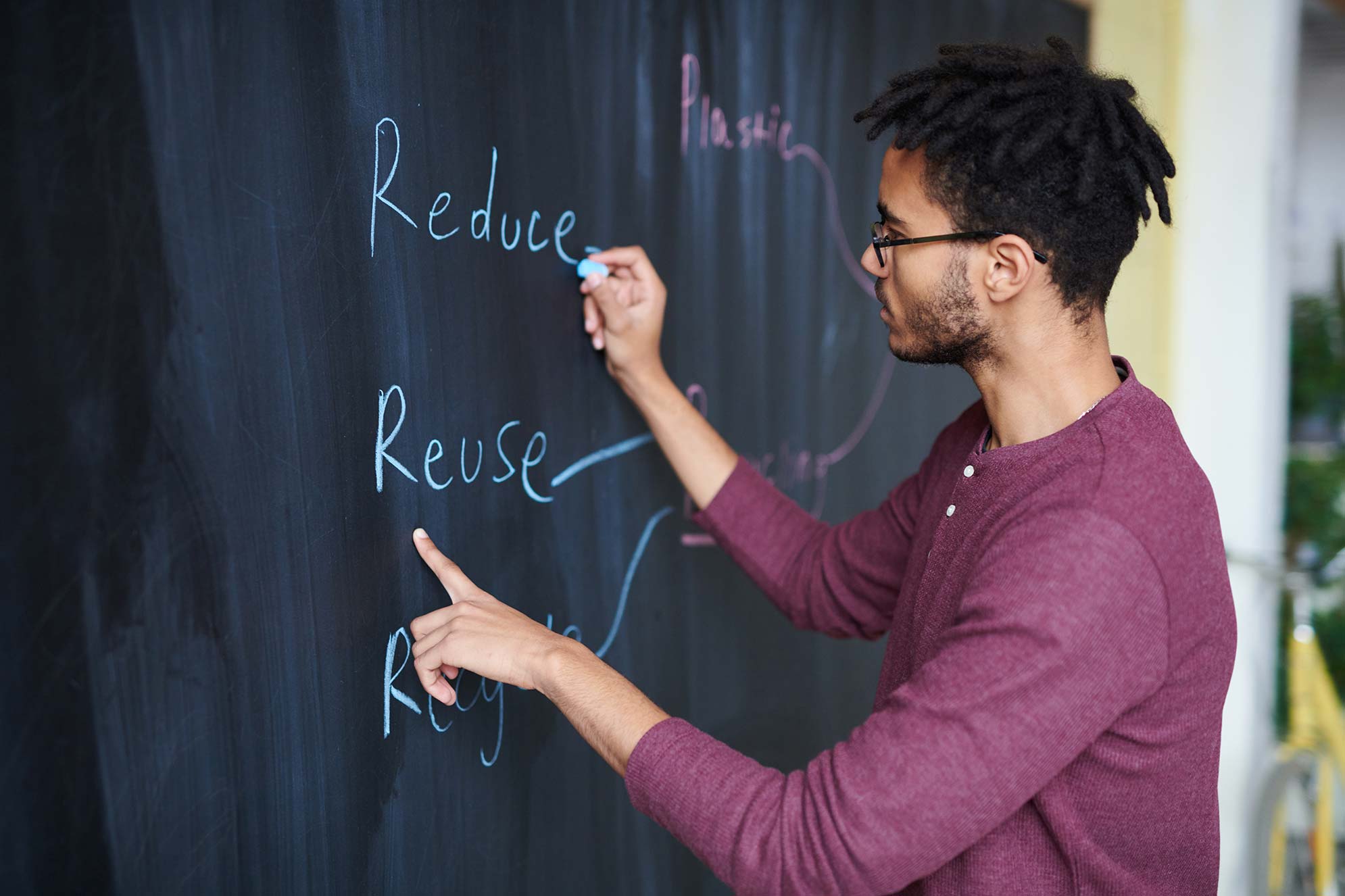Introduction
User experience (UX) is one of the most critical factors in determining the success of your website. A seamless, engaging, and intuitive UX can lead to higher user satisfaction, increased time spent on your site, and ultimately, more conversions. Whether you run an e-commerce store, a service-based business, or a blog, optimizing UX can make a significant difference in your revenue and engagement levels. In this article, we’ll explore effective strategies to improve your website’s UX to boost conversions.
“Design is not just what it looks like and feels like. Design is how it works.” — Steve Jobs
1. Optimise Page Load Speed
A slow-loading website frustrates users and increases bounce rates. According to studies, a one-second delay in page load time can lead to a 7% decrease in conversions. To improve speed:
2. Simplify Navigation
A well-structured and intuitive navigation system helps users find what they’re looking for quickly. To enhance navigation:
3. Ensure Mobile-Friendliness
With mobile users making up the majority of web traffic, having a mobile-friendly website is crucial. A responsive design ensures a seamless experience across all devices. Best practices include:
4. Improve Readability and Visual Hierarchy
A cluttered, hard-to-read website discourages users from engaging with your content. Improve readability by:
5. Using Engaging CTAs (Call-to-Actions)
A well-designed CTA encourages users to take action, whether it’s signing up for a newsletter, making a purchase, or booking a consultation. To optimize CTAs:
6. Streamline the Checkout Process
For e-commerce websites, a complicated checkout process leads to cart abandonment. To simplify checkout:
7. Enhance Website Accessibility
An inclusive website ensures that all users, including those with disabilities, can navigate and engage with your content. Improve accessibility by:
8. Leverage A/B Testing
Continuous UX improvements require data-driven decisions. A/B testing helps identify what works best for your audience. You can A/B test:
Conclusion
Improving your website’s UX is an ongoing process that requires attention to detail and regular optimization. By enhancing speed, simplifying navigation, ensuring mobile-friendliness, and optimizing CTAs, you can create a more enjoyable user experience that leads to higher conversions. Start implementing these strategies today to see noticeable improvements in engagement and revenue.
Need help optimizing your website’s design? Contact us today for a free consultation: